Website Design & Internet Marketing
Find Free Website Images
Don’t let the gavel get slammed down on you! I fell victim to a letter in the mail one day for an image that was used on my website. I did check the image info for copyrights and usage and thought I was in the clear. Come to find out, I wasn’t. The problem was easily resolved and no hard feelings between myself and the owner. 🙂
Google might be a great place to find free website images, but make sure you are allowed to use them before you start adding them to your website or blog. Google Images is only a search engine: all images are copyrighted by their respective owners. So, follow these simple tips below to get free, legal and professional images for your website.
Why worry about images copyright infringement? Infringement of copyright may result in monetary damages, lawsuits and costly legal fees. In order to avoid painful mistakes, you can use the following types of images:
- Royalty-free Images: Purchase the copyright license and use that photo without restrictions
- Creative Commons Images: Download the image for free, but use it according to restrictions
Royalty-free images can be purchased online on various stock photography websites such as Fotolia, Getty Images, Istockphotos and Shutterstock. However, a blog or a big website may require hundreds of photos: so, where can you find free pictures?
1.Google Images
I started this article saying that Google Images are very dangerous and you shouldn’t use them. This is not entirely true.
- Open the “Google Advanced Image Search website“, enter your query e.g. “Lion”, and at the very bottom select the appropriate usage rights: “Free to use and share” or “Free to use and share, even commercially” if you plan to sell that graphic.
- Click on your favorite image, wait until the image opens in a new window, and close it (top right) to allow its website page to fully open.
- Read the author’s license and feel free to download the image and use it for your blog. Always make sure to mention the author’s name, the license type and the link to the author’s website.
2. Wikimedia Commons
Wikimedia Commons is a direct relative of Wikipedia. On this website you can find free-to-use images and other media files.
- Open the “Wikimedia Commons Image Category website” and enter your query in the top right e.g. “Lion”.
- Click on your favorite image.
- Read the author’s license and feel free to download the image and use it for your website. Again, make sure to mention the author’s name, copyright license type and the link to the author’s website.
3. Flickr
Many Flickr users have chosen to offer their work under a Creative Commons license, and you can browse or search through content under each type of license.
- Open the “Flickr Creative Commons website” and enter your query in the top right e.g. “flowers”.
- Click on your favorite image.
- Read the author’s license and feel free to download the image and use it for your blog. Don’t forget to mention the author’s name, the copyright license type (e.g. Creative Commons) and the link to the author’s website.
While we are on the topic of creating a trustworthy website, check out our this great article