Website Design & Internet Marketing
Are People Leaving Your Website? – 3 Reasons Why
In our last article, “Creating A Trustworthy Website“, we discussed how to make your website more trusted by your visitors. The article is a great starting point to building a trustworthy relationship with your visitors.
Well, now that you have the above mentioned items in place, you are well underway. But, now we need to find out what makes them leave your website. What gets your visitors upset and click to exit out? Following the stats of your website is a great way in finding out what things your visitors hate. In this article, I will tell you the top 3 reasons why people are leaving your website.
1. The website page looks terrible
In my opinion, this is the most overlooked piece of the puzzle. SO many people have outdated, ugly, poorly coded, non functional or broken websites. You only have 10 seconds to convince your website visitor. It amazes me when I try to visit a well known and reputable company’s website and elements don’t work properly. Think I’ll be back? Nope.
In today’s internet world, if your website isn’t modern and fully functional with today’s web standards, you are already behind the curve and you could be losing customers with each visit to your site.
A couple things to consider:
- Is the website style consistent?
- Is the content well written?
- Do you use professional quality images?
- Does your website work properly on all devices?
2. Your website pages have external links
Many people create links on their website without the target=”_blank” attribute. You want to keep visitors on your website longer and creating links that direct them to another website but in the same browser window, is one of the worst mistakes in web design.
3. The website page is irrelevant
With Google’s New Panda Algorithm, page content and relevancy is everything. Your visitor will leave the page if its content doesn’t meet their expectations, and Google will slowly drop your page rank along with it.
Stay tuned for many more tips on on website design and internet marketing over the coming months. Subscribe to our articles using the Widget at the top right of the page. Did you read our article on Google’s Panda? “Essential Tips” for optimizing your site with Google Panda
For more information about website design or internet marketing, contact Switch It Up Designs today!