Website Design & Internet Marketing
Social Media Campaigns – Are you marketing to the masses?
Social Media Campaigns are an essential part of any business platform. Unfortunately, many small businesses don’t have the money or resources to hire someone trained to take on this job, so the work usually ends up in the hands of an existing employee. If this employee doesn’t have knowledge in proper social media marketing, your campaign strategy may fail quickly.
Here are a few tips to make your social media campaigns more appealing. From simple image and photography advice to producing more quality content, use these tips to make your social media experience more professional.
1. Show off your best products
This part is easy. Just take photos of your best items and post them to the social networks your customers use, such as Facebook, Google+ and Twitter. Which items should you choose? The best approach is to select new products that you’re excited about. Observe the “Views”, “Likes” and “Shares” on the social media markets and see if there is a certain product or item the viewers gravitating toward? If you’re not a retailer selling products, then taking pictures of your work is great too.
2. Let your customers get to know your staff via social media campaigns
Sharing pictures of your staff is a great way to creating a more personalized experience with your customers and followers. Explaining who they are and what they do gives your customers an effective way to help connect with your business. No one likes to “friend” a diner, but people like to “friend” Kimberly, who’s really friendly and makes those awesome omelets for them every Sunday morning. Introducing customers to your staff personifies your business and makes your social media campaigns more legitimate.
3. Take professional-looking photos with your iPhone
Get up close to the person or product you’re taking a image of. Fill the entire frame with the image you’re taking, and don’t let the background take over. Most of the time, people view photos on social media sites as small thumbnails. That means that professionals get very close when they take the picture, so the focal point is clear. This will ensure that you get your customers’ attention on the site.
4. Use social media to keep your customers updated
Are you running a sale? Have a special advertisement you need to promote? Did you update your inventory with new products? Any development in your business could be an opportunity to connect with customers on your social media campaigns.
Stay tuned for many more tips on social media campaigns over the coming months. Did you read our article on Google’s Panda? “Essential Tip” for optimizing your site with Google Panda
For more information about website design or internet marketing, contact Switch It Up Designs today!